The Rapid Estimator Cost Estimator software interfaces with QuickBooks Pro, QuickBooks Premier, and QuickBooks Contractor Windows Desktop Editions. The interface requires that both QuickBooks and Rapid Estimator be installed on the same computer. The interface has a one-time setup that links the programs together. Once the link has been established, any estimate can easily be sent to QuickBooks, summarized by cost type, divisions only, or by QuickBooks classes.
When your estimate is sent to QuickBooks, it automatically sends the customer information with the estimate. As soon as the export is completed, you can open the estimate in QuickBooks. If you make changes to your estimate in Rapid Estimator, you can resend it to QuickBooks where multiple versions can be maintained. This easy link combines the power of a comprehensive estimating tool complete with current costs for preparing detailed estimates with one of the most popular accounting tools to keep your projects on track.
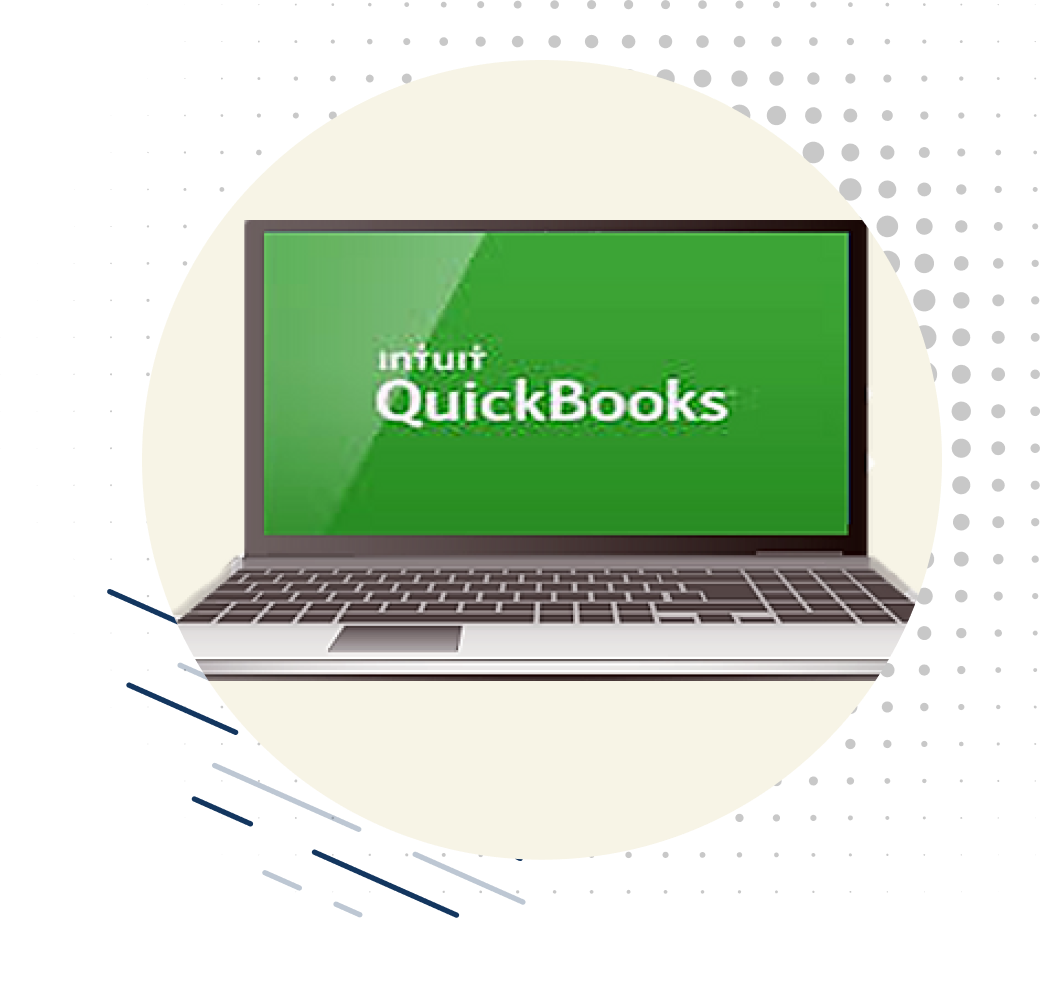
Video Library
Step-by-step videos show you how to use the program’s many features.
Custom Reporting
With the Custom Reports Add-in service, we can create unique reports designed to your specifications.
Provide Feedback
Send us your suggestions right from the program links tab. We listen and respond!


 Quickbooks Pro Trial
Quickbooks Pro Trial


